Diagnosing Your Website’s Health: A Guide for 2025
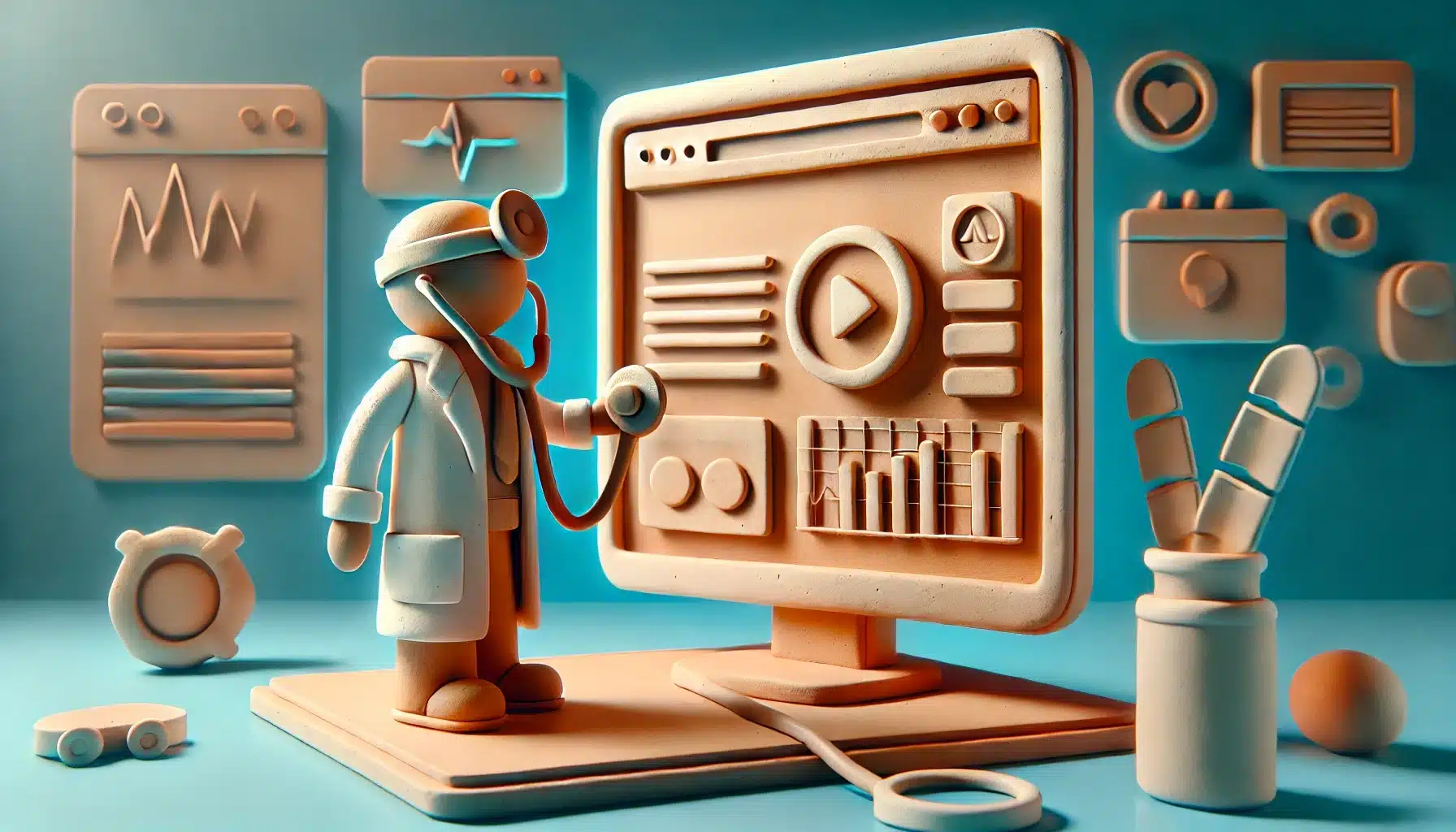
Table of Contents
- Introduction
- Diagnostic Tools for Website Health
- Step-by-Step Guide to Using Diagnostic Tools
- Interpreting Results and Implementing Recommendations
- Conclusion
Introduction
In the ever-evolving digital landscape, the performance of your website can significantly impact your business. Slow loading times, poor user experience, and inefficient coding can drive away potential customers and affect your search engine rankings. Before diving into optimization strategies, it’s crucial to diagnose your website’s current health. This guide explores how to use tools like Google PageSpeed Insights, GTMetrix, and WebPageTest to conduct a thorough analysis and implement their recommendations to enhance your site’s performance.
Understanding Website Health Assessment
What is Website Health? Website health refers to the operational status of a website as it pertains to speed, efficiency, user engagement, and compliance with web standards. A healthy website offers a fast, secure, and user-friendly experience, which not only retains visitors but also boosts SEO rankings.
Why is it Important?
- User Experience: A speedy website provides a better user experience. Websites that load quickly have lower bounce rates and higher engagement rates.
- SEO Benefits: Google has explicitly stated that page speed is a ranking factor. Websites that load faster are likely to rank higher in search results.
- Conversion Rates: Performance improvements correlate strongly with conversion rates. Even a second’s delay in load time can lead to significant drops in customer satisfaction and sales.
Diagnostic Tools for Website Health
-
Google PageSpeed Insights
What it Does: This tool analyzes the content of a web page, then generates suggestions to make that page faster.
Key Features:
- Performance Score: A score from 0-100 that assesses the page’s performance.
- Core Web Vitals Assessment: Measures metrics like Largest Contentful Paint (LCP), First Input Delay (FID), and Cumulative Layout Shift (CLS).
- Opportunities and Diagnostics: Provides specific recommendations for improving page performance.
-
GTMetrix
What it Does: GTMetrix reports on the loading performance of your website and provides actionable recommendations based on well-known performance metrics.
Key Features:
- Comprehensive Reports: Combines Google PageSpeed and YSlow scores, detailing reasons behind your site’s performance issues.
- Waterfall Chart: Visualizes how resources load on your page and identifies bottlenecks.
-
WebPageTest
What it Does: This tool allows you to test your site’s performance from different locations around the world, using real browsers at real consumer connection speeds.
Key Features:
- Detailed Test Configurations: Offers a range of test configurations including browser type, device, and geographic testing locations.
- Advanced Metrics: Measures more detailed timing metrics including Time to First Byte (TTFB) and visual progression.
Step-by-Step Guide to Using Diagnostic Tools
-
Start with Google PageSpeed Insights:
Input your URL and hit analyze.
Review your performance score and note any critical issues highlighted in the ‘Opportunities’ and ‘Diagnostics’ sections.
-
Cross-verify with GTMetrix:
Enter your website’s URL to get a detailed report.
Compare the insights from GTMetrix with Google PageSpeed Insights for a broader understanding of issues.
-
Deep Dive with WebPageTest:
Choose a test location closest to your target audience, select a browser, and run the test.
Analyze the waterfall chart and other advanced metrics to understand the intricate details of what happens when your page loads.
Interpreting Results and Implementing Recommendations
Key Areas to Focus On:
- Optimize Images: Large images are often the biggest culprits in slow page loads. Tools may suggest compression and format changes.
- Minimize JavaScript and CSS: Excessive code can slow down your website. Minifying and combining files can reduce load times.
- Leverage Browser Caching: This involves storing some data on the visitor’s browser so it doesn’t have to be reloaded every time they visit your page.
- Improve Server Response Time: Look at the Time to First Byte (TTFB) and consider switching to a faster host if needed.
Real-world Application
Consider a hypothetical case where a website selling handmade goods has a performance score of 45 on Google PageSpeed Insights. After analyzing the reports, the site owner might discover that large, uncompressed images are slowing down the site. By compressing these images and implementing lazy loading, the site’s performance score could significantly improve, enhancing user experience and potentially increasing sales.
Conclusion
Diagnosing your website’s health is an essential first step towards achieving optimal performance. By utilizing tools like Google PageSpeed Insights, GTMetrix, and WebPageTest, you can gain detailed insights into how your site performs and what specific steps you can take to improve its speed and efficiency. Remember, a healthy website not only retains visitors but also improves your overall online presence. Start analyzing your website today to unlock its full potential.
More Resources
Explore the art of making your website not just a space, but a celebration. Discover how to create a homepage that dazzles, engage with content that sparks conversations, and navigate with ease. Our latest blog post takes you through a visual journey on designing a website that delights every visitor, making each interaction a festive experience. Let’s make your digital presence unforgettable!
Creating an effective and successful online presence can be daunting for even the most experienced entrepreneurs. However, with the right strategies and a commitment to learning, any business can establish a thriving presence on the web. When creating an effective online presence, it’s essential to understand the different components that make up a successful website.…